Precise and Dynamic Aging Balance Analysis!
My DSO Manager enhance your analytical capabilities with customizable filters for detailed report analysis, including options like customer groups and custom fields.
For a more precise and dynamic analysis, you can zoom into specific slices within the Aging Balance report for deeper insights into arrears.
How to proceed?
Go to the report's dedicated page, then click inside the graph on the slice you wish to focus on:
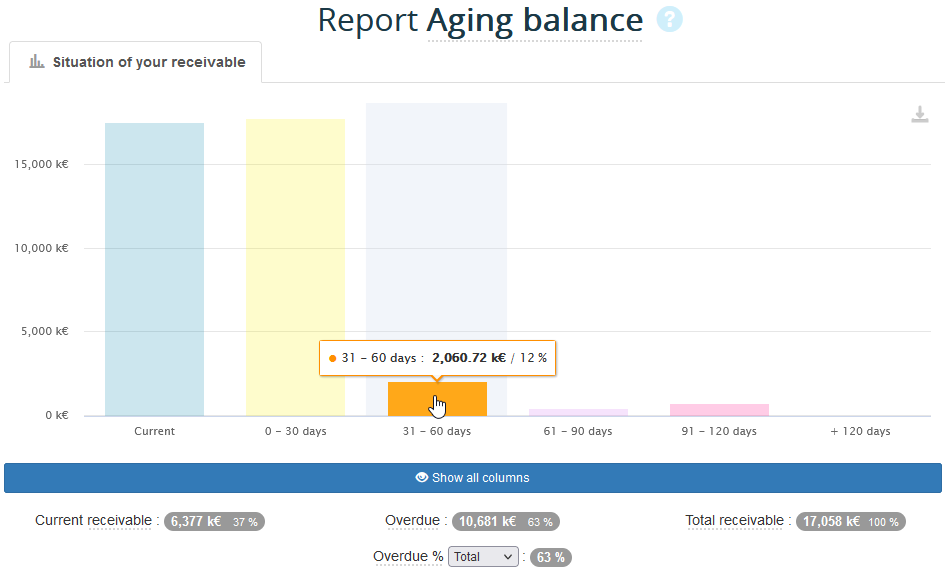
What happens?
On the graph, the selected slice is highlighted.
The most interesting is at the lower level, the table:
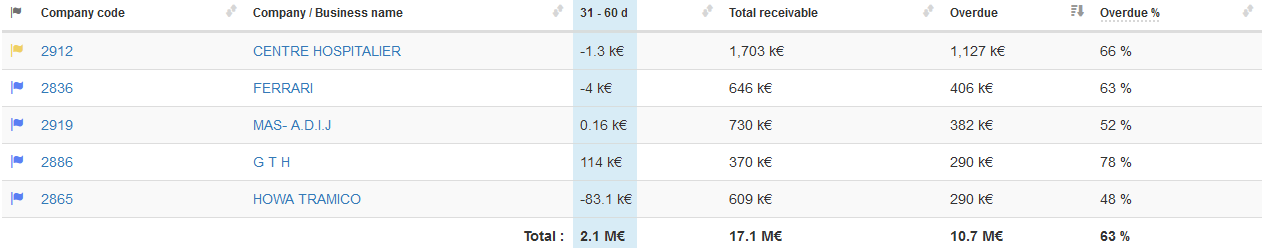
The table display is confined to the selected slice, enabling you to easily access the list of customers with outstanding balances at the desired depth!
This feature makes it easier to zoom in on one of the sections of the aging balance by listing the customers concerned. It allows you in one click to segment your customer portfolio and work according to the chosen axis, for example, customers overdue between 31 and 60 days.
List of last topics in the online help:
For a more precise and dynamic analysis, you can zoom into specific slices within the Aging Balance report for deeper insights into arrears.
How to proceed?
Go to the report's dedicated page, then click inside the graph on the slice you wish to focus on:
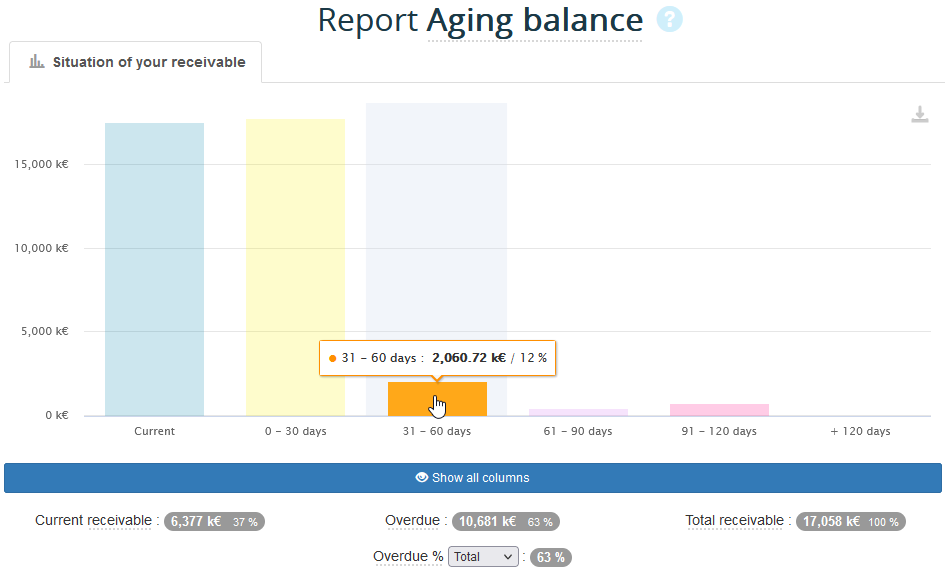
What happens?
On the graph, the selected slice is highlighted.
The most interesting is at the lower level, the table:
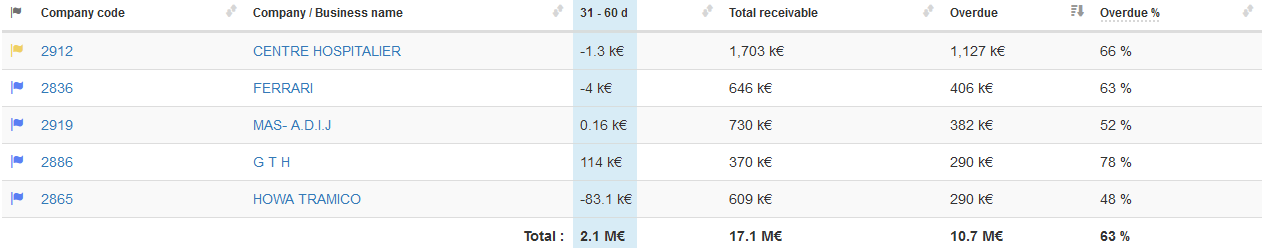
The table display is confined to the selected slice, enabling you to easily access the list of customers with outstanding balances at the desired depth!
This feature makes it easier to zoom in on one of the sections of the aging balance by listing the customers concerned. It allows you in one click to segment your customer portfolio and work according to the chosen axis, for example, customers overdue between 31 and 60 days.
List of last topics in the online help: