Create an alert to display payment promises not met!
It is now possible to create an alert displaying all customers who have not respected their promise of payment.
To do this, go to Collection / My alerts and set the criteria for triggering the alert:
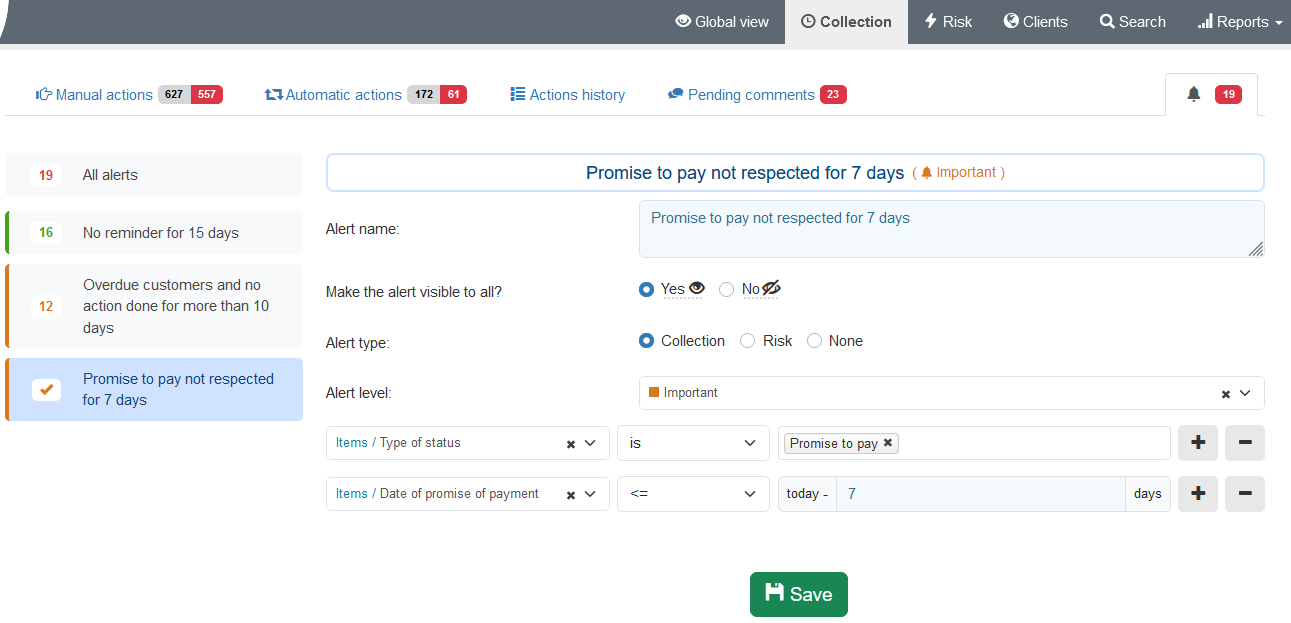
If your customer does not pay the invoices qualified in promise to pay within 7 days after the date of promise of payment, it will appear in the alert and then you can chase him up again.
This method is complementary to the one that is to create a specific action of promise to pay follow up after items qualification but which may be applied for large amounts only. The alert allows you to plot them all.
To do this, go to Collection / My alerts and set the criteria for triggering the alert:
- Alert name
- Number of days after promise of payment date the alert is triggered
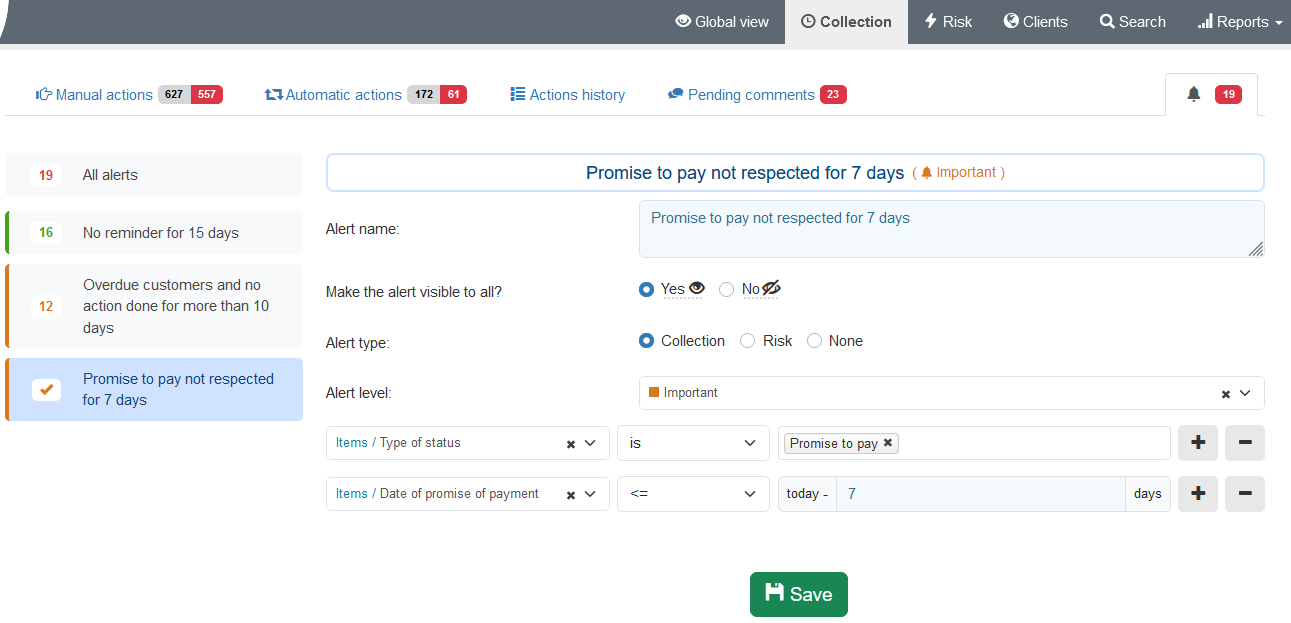
If your customer does not pay the invoices qualified in promise to pay within 7 days after the date of promise of payment, it will appear in the alert and then you can chase him up again.
This method is complementary to the one that is to create a specific action of promise to pay follow up after items qualification but which may be applied for large amounts only. The alert allows you to plot them all.