Other examples of using Search & Assign AI!
Based on search criteria for at-risk customers or by defining other criteria dedicated to your needs, you have the ability to activate automatically:
- Interactive e-mails
- Late payment penalties
- Recovery cost amount
- Discretionnary Credit Limit (DCL, for users who benefit of a credit insurer connector)
Create and save your search:
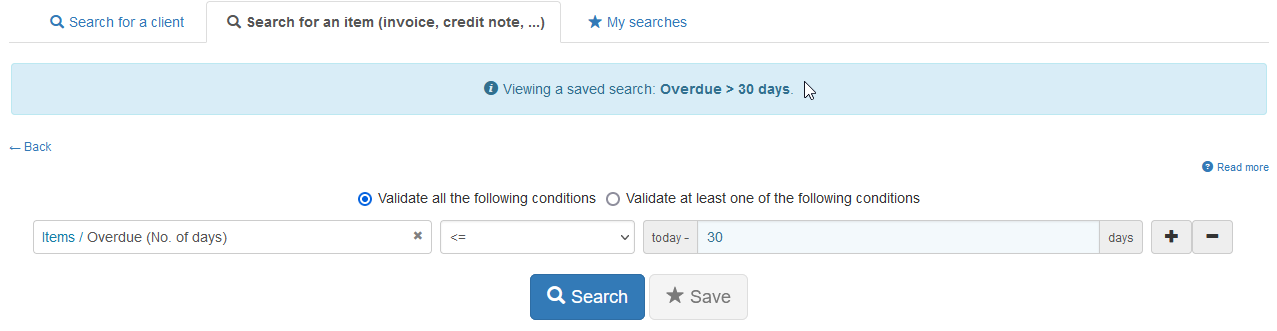
Then set up Search & Assign:
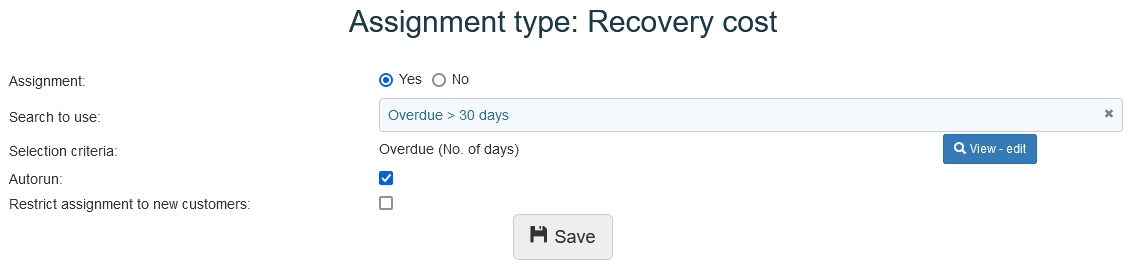
It's done! You can apply the same rule for late payment penalties:
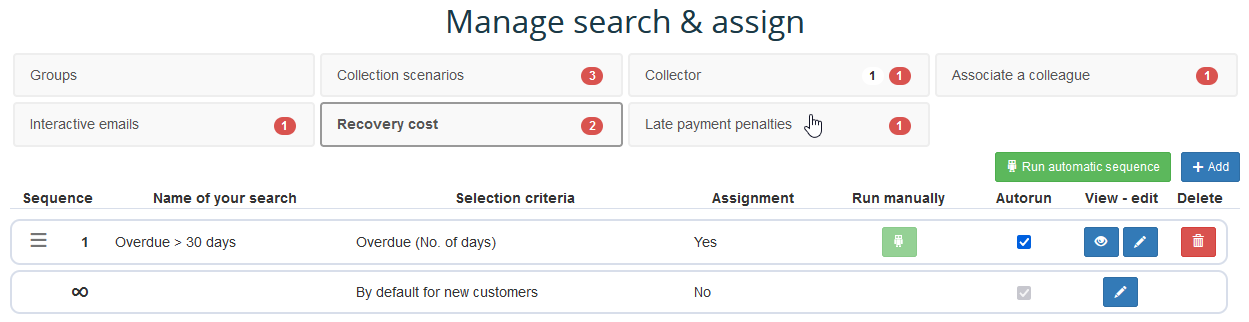
These assignment will now be applied after each sync with your ERP, one or several times a day
It is of course possible to make much more elaborate settings depending on your needs.