Online help
How to import your data (clients, receivable, ...) with a file (CSV, TXT, or XLS) via our « Smart upload » module
It is necessary to upload into My DSO Manager your customer and receivable data to use the features of our software.
For this you need to use the import module Smart Upload to facilitate this integration:
to facilitate this integration:
It's very simple, you only have to carry out an extraction of your sales management tool (for customer data) and your accounting system (for billing information) to a CSV, TXT, or XLS file, and then import them with Smart Upload .
.
Example of a CSV file containing customer data :
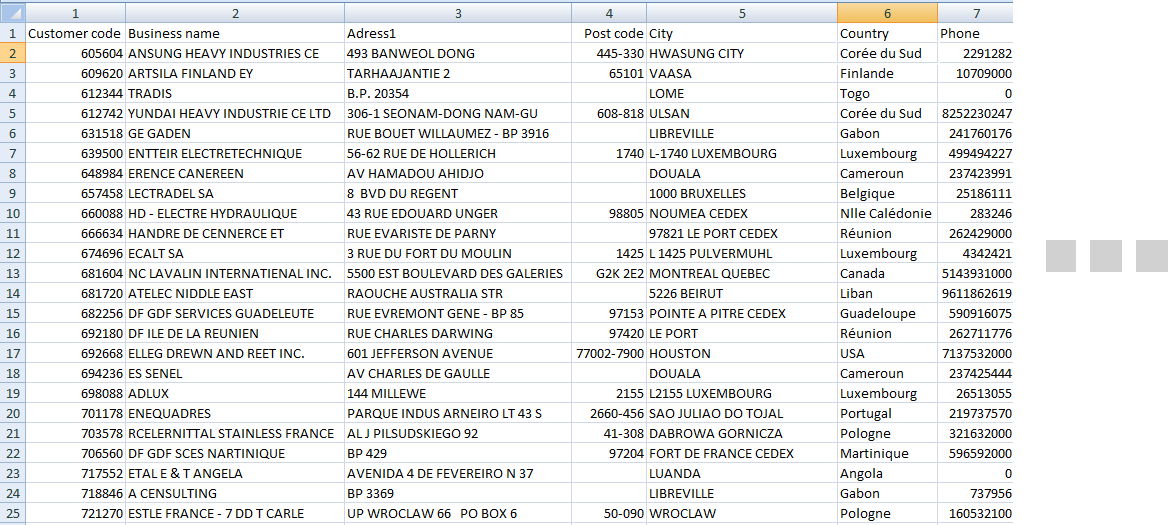
Go to the Settings and Import / Export your data then select your file to import. Then specify what type of file it is:
then select your file to import. Then specify what type of file it is:
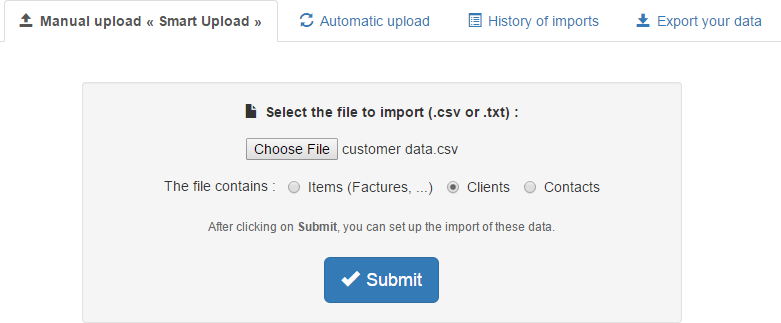
Now you need to indicate to My DSO Manager the correspondence between the information in your file and the fields of the application.
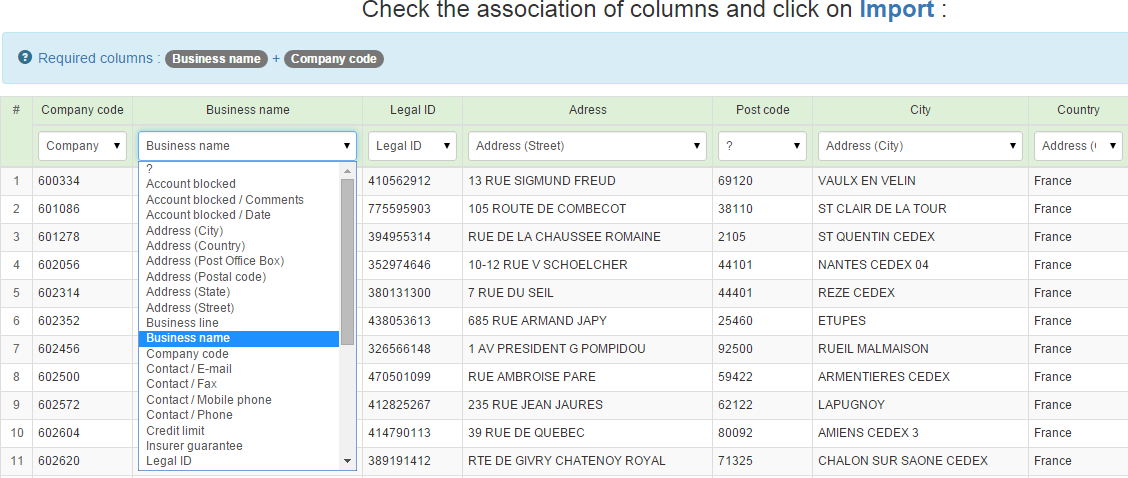
Once completed and verified your settings, click the « Import » button at the bottom of the page, and your data are integrated.
For this you need to use the import module Smart Upload
How it works?
It's very simple, you only have to carry out an extraction of your sales management tool (for customer data) and your accounting system (for billing information) to a CSV, TXT, or XLS file, and then import them with Smart Upload
Do not worry about your import file formats: tab, comma, semicolon, dates, amounts ... these different formats are managed smartly by the import module.
Example of a CSV file containing customer data :
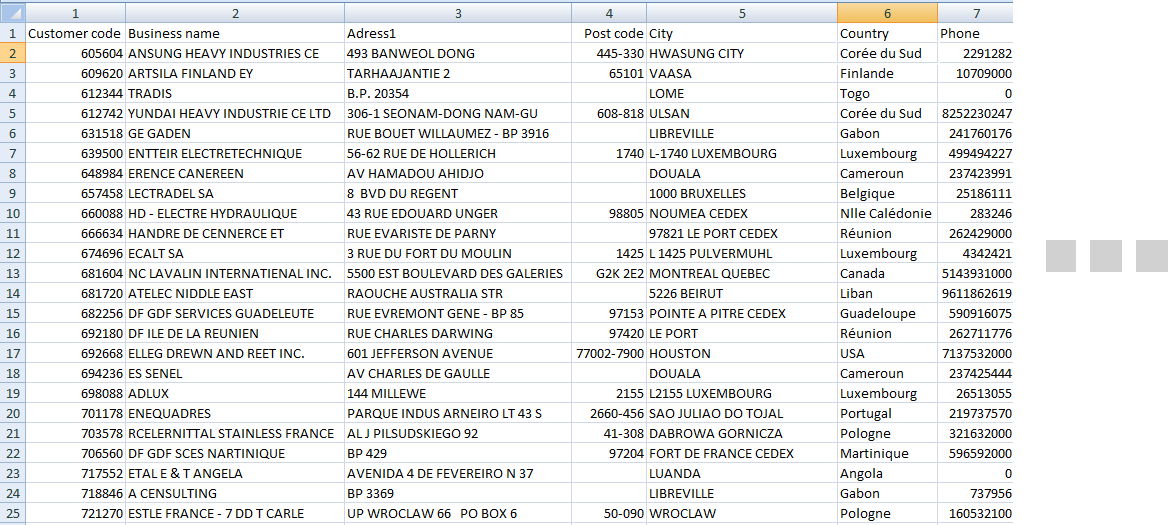
Your files must contain column headers. The first line is not composed of data but some text to describe the content of each column.
Go to the Settings and Import / Export your data
- customer data
- receivable (invoices, credit notes, non allocated payments...)
- or customer contacts to associate with customers
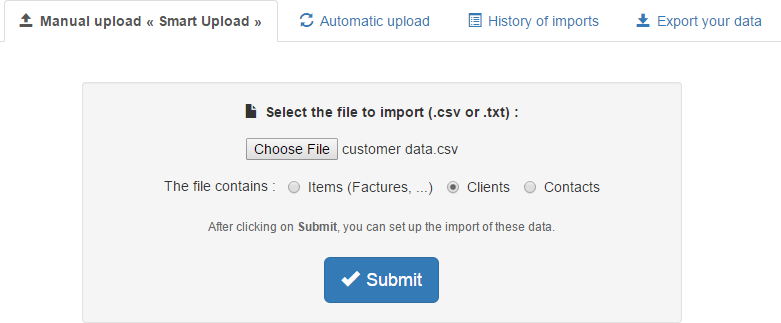
Now you need to indicate to My DSO Manager the correspondence between the information in your file and the fields of the application.
The first line contains the column headers of your file. For each imported field, select the field of My DSO Manager to which it corresponds.
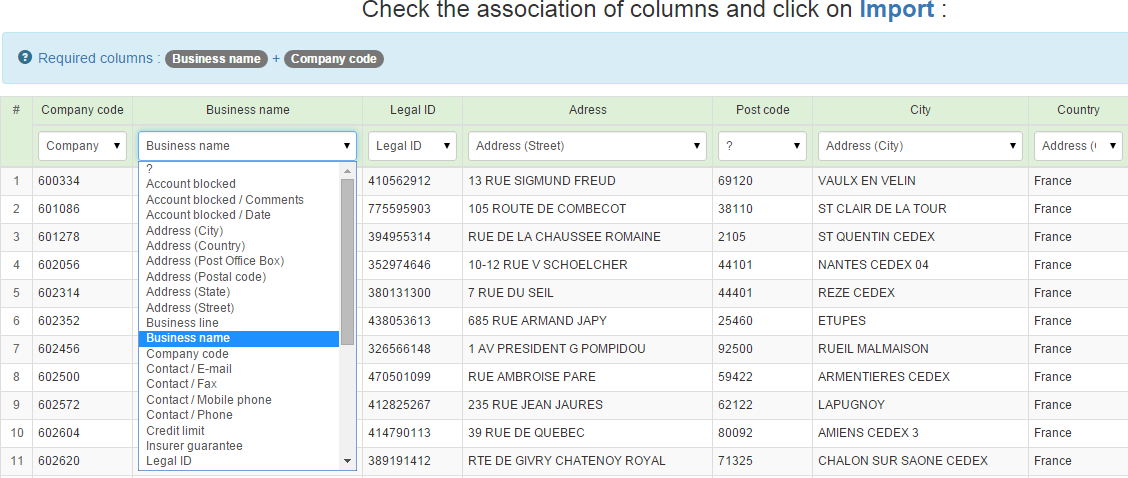
This methodology for manual import is applicable to all import files (customers, receivable, contacts). It is also used to set the automatic import by FTP.
Once completed and verified your settings, click the « Import » button at the bottom of the page, and your data are integrated.
This setting is to be done only once since it is recorded by My DSO Manager. Even better, the tool helps you to match your data and will propose correspondence between columns of your file and application fields.
See how to import each data type:
← Back : Online help » Various questions
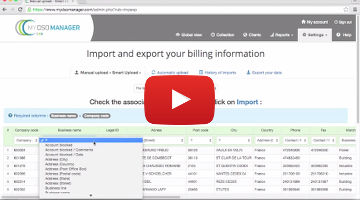 city80" style="border:1px solid #999999;padding:2px" />
city80" style="border:1px solid #999999;padding:2px" />