Online help
Management of users »
How to manage users of your Multi-Entities accounts?
The Multi-Entities plateform allows you to centralize and consolidate the receivable of the different companies that compose your group.
In My DSO Manager, for the customized versions, it is possible to create an unlimited number of users.
There are three user categories : the « Multi-Entities », the « active » and the « inactive ».
The « Multi-Entities » user will be able to connect to the Multi-Entities platform of My DSO Manager using his own login and password, and access one or several of your entities.
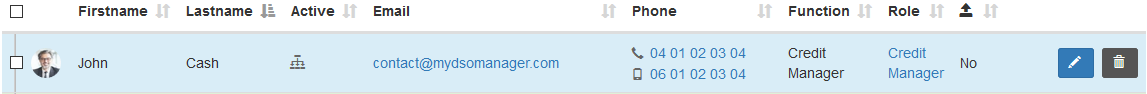
This type of user is created in two steps:
Step 1 Create the user:
From the Multi-Entities Platform, go to the Admin tab, Manage Multi Account Users, and click on
Fill in the necessary elements and define a role for your user.
→ For more information on roles: What are the user profiles?
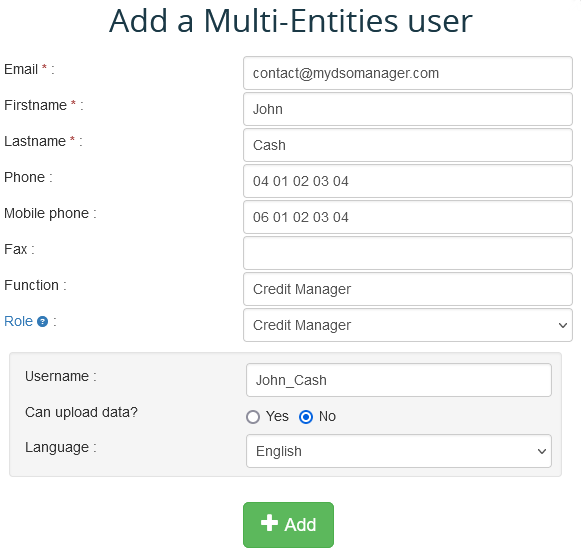
Once clicked on "+ Add", the user automatically receives an email from My DSO Manager informing him of the creation of his account, giving him his login ID and inviting him to create his own password.
The user must carry out this operation within a maximum period of 30 days. Beyond this period, his account will be automatically inactivated.
Step 2 Allow the connection to the desired entities:
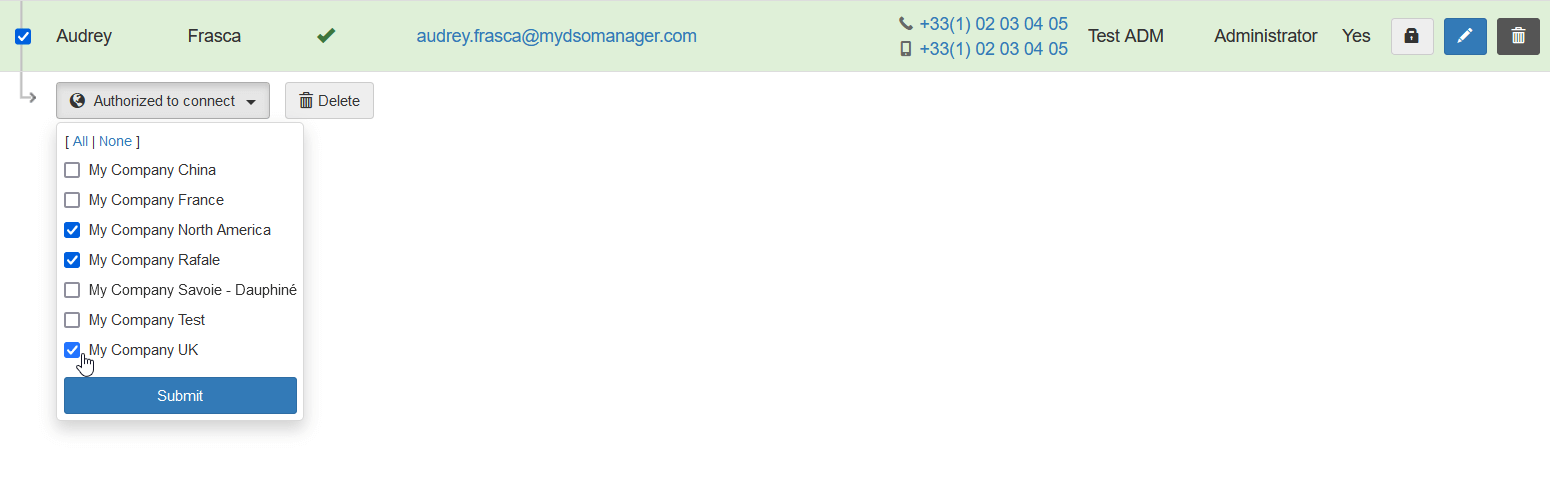
A "Multi-Entities" user is automatically created in the entities for which he has been authorized to connect.
The « active » user will be able to connect directly to the entity in which you created him and only to it, using his own username and password.
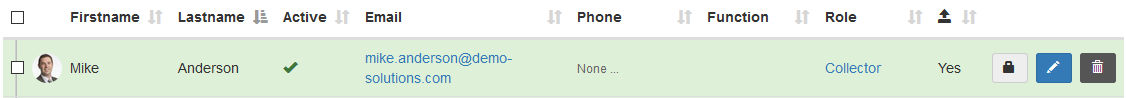
From the desired entity, go to Admin, add this user by filling in their details, and check « Yes » in the « Active Account » to set an username and password to access to the entity.
In the same way as for a Multi-Entities user, the user's email must be validated.
Once done, your user has access to the desired entity and can act in My DSO Manager, you can send him his username and temporary password.
This category of users allows you to quickly add this person as a copy of an email, send him an interactive internal email, and also associate him with one or more customer accounts.
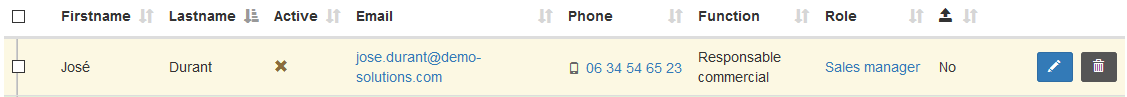
The creation logic is identical to that of the active users, but by ticking « No » to the question "Active account?".
In My DSO Manager, for the customized versions, it is possible to create an unlimited number of users.
There are three user categories : the « Multi-Entities », the « active » and the « inactive ».
1. The Multi-Entities user
The « Multi-Entities » user will be able to connect to the Multi-Entities platform of My DSO Manager using his own login and password, and access one or several of your entities.
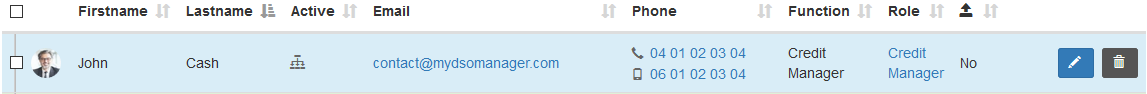
This type of user is created in two steps:
Step 1 Create the user:
From the Multi-Entities Platform, go to the Admin tab, Manage Multi Account Users, and click on
Fill in the necessary elements and define a role for your user.
→ For more information on roles: What are the user profiles?
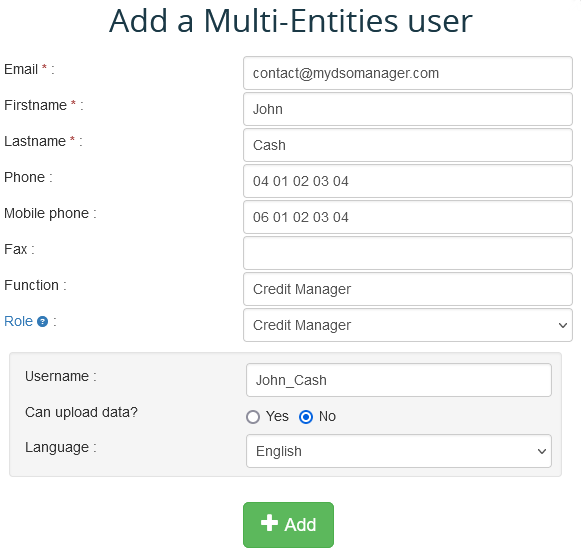
The Username must consist of numbers, letters, ... and be at least 6 characters long.
Once clicked on "+ Add", the user automatically receives an email from My DSO Manager informing him of the creation of his account, giving him his login ID and inviting him to create his own password.
The user must carry out this operation within a maximum period of 30 days. Beyond this period, his account will be automatically inactivated.
Step 2 Allow the connection to the desired entities:
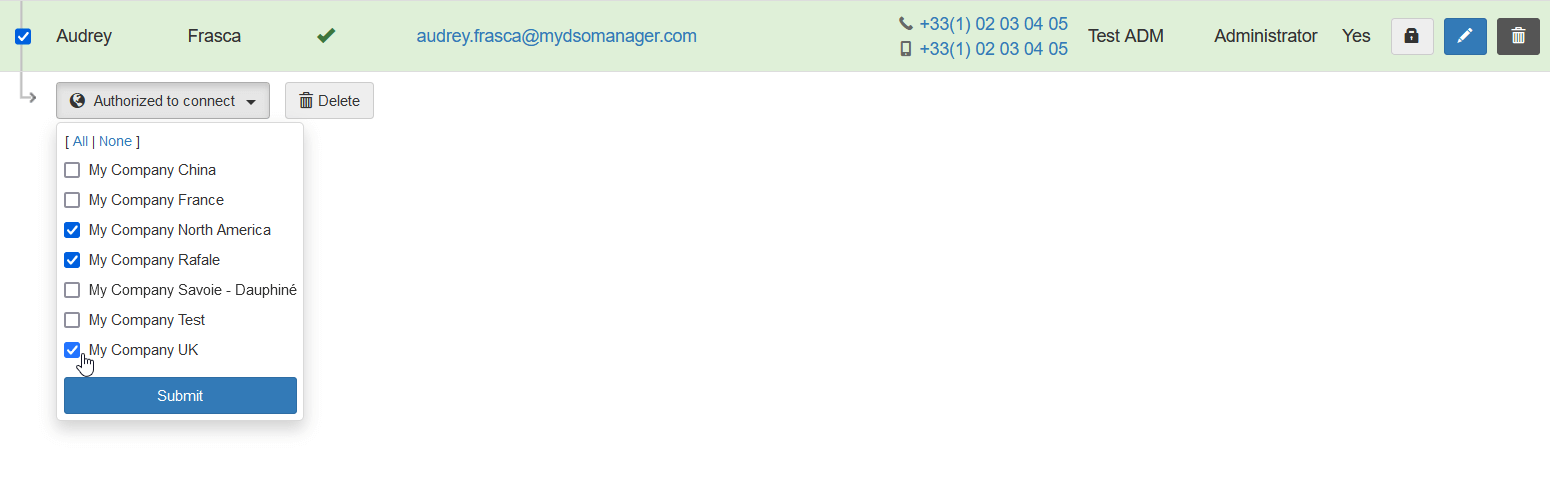
A "Multi-Entities" user is automatically created in the entities for which he has been authorized to connect.
Your user is now visible in the list, and will be able to connect once he has created his password from the email received. If necessary, you can click on the message visible under their email address to generate a new password creation request.
If you have to change the information of this type of user (phone number ...), just do it at the level of the Multi-Entities platform, they will be updated automatically at the entity level.
2. The active user
The « active » user will be able to connect directly to the entity in which you created him and only to it, using his own username and password.
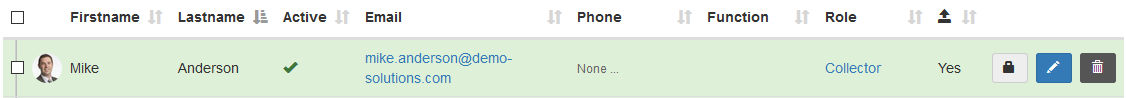
From the desired entity, go to Admin, add this user by filling in their details, and check « Yes » in the « Active Account » to set an username and password to access to the entity.
In the same way as for a Multi-Entities user, the user's email must be validated.
Once done, your user has access to the desired entity and can act in My DSO Manager, you can send him his username and temporary password.
3. The inactive user
This category of users allows you to quickly add this person as a copy of an email, send him an interactive internal email, and also associate him with one or more customer accounts.
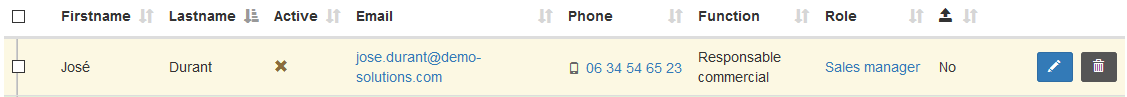
Associating a colleague with a client allows you to filter your accounts and reports using this criteria.
The creation logic is identical to that of the active users, but by ticking « No » to the question "Active account?".
Unlike an active « Multi » account, if the inactive user must be visible in multiple entities, it is not necessary to create him at the Multi-Entity platform → it must be created directly in each entity.
← Back : Online help » Various questions