Online help
Report Payment profile »
What is the payment profile report?
The payment profile report allows you to view the distribution of your customers according to their payment behavior, in number or amount.
It highlights whether the payment behavior of your customers is healthy (a high proportion of good payers) or deteriorated (a large proportion of bad payers). Based on this report, you will be able to adjust your collection strategy, in addition to facilitate decision-making in Credit Management.
The payment profile report is derived from the payments profiles defined in your My DSO Manager account → How to manage Payment profile?
It allows to visualize the distribution of your customers according to their payment behavior, in number or amount:
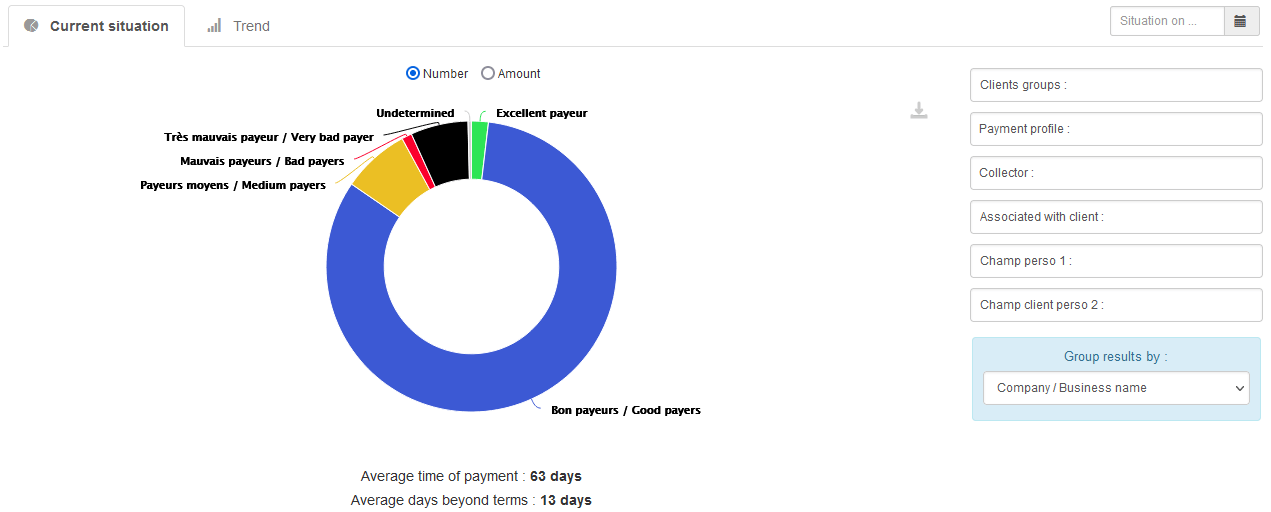
It is also possible to view the evolution of the Payments profiles, in months or weeks, in the form of lines or a histogram:
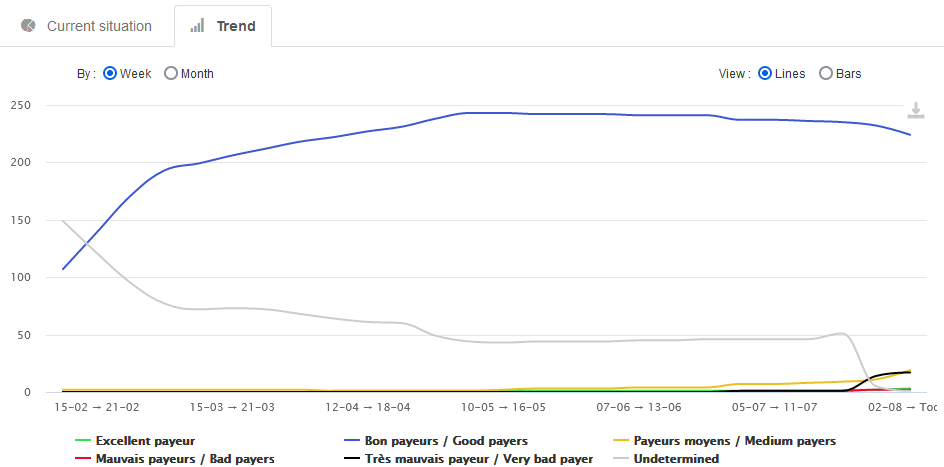
By default, it highlights the payment behavior by customer. This list can be sorted in many ways to target the customers you want to act on.
For example, a descending sort on the « Average payment delay » will show the worst payers, which will help you to identify the customers presenting a high risk for the cash flow and the profitability of your business.
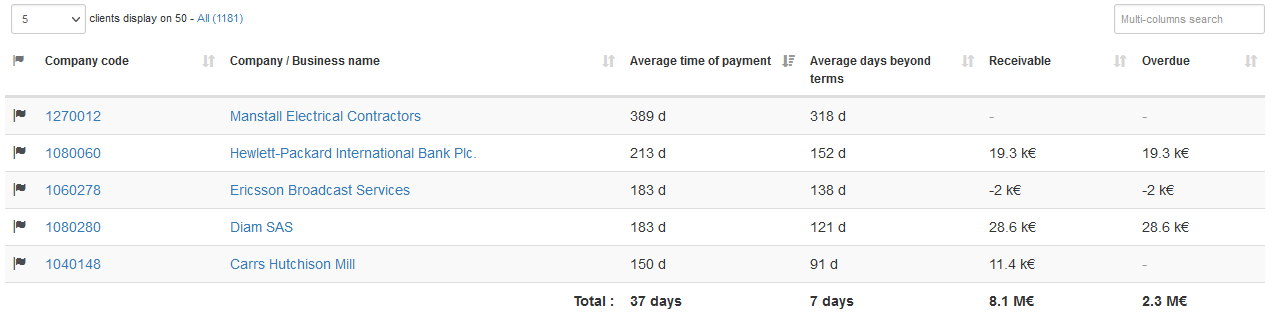
From the « Trend » tab, see the improvements and / or deterioration of your customers payment behavior, that you can analyze on multiple axes.
This table highlights the evolution of payment behavior by customers, and allows you to quickly identify any deterioration in a client's behavior that could suggest financial difficulties, and thus act upstream. Or conversely, highlight clients whose behavior has improved following properly carried out follow-up actions.
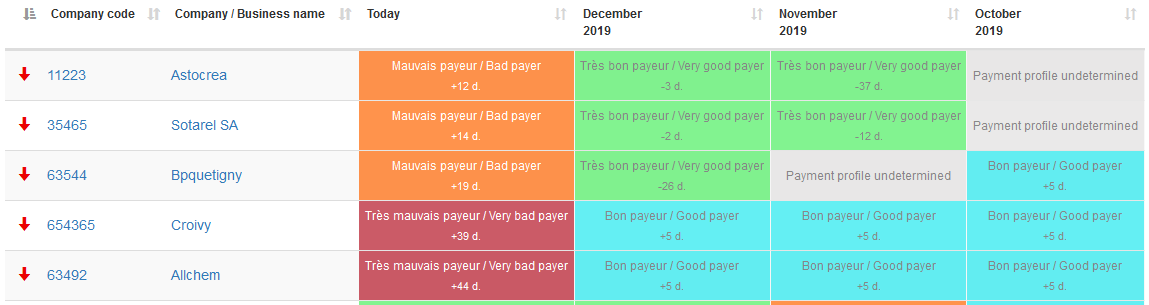
It is possible to « Group results » by collector and by any customer analytical field:
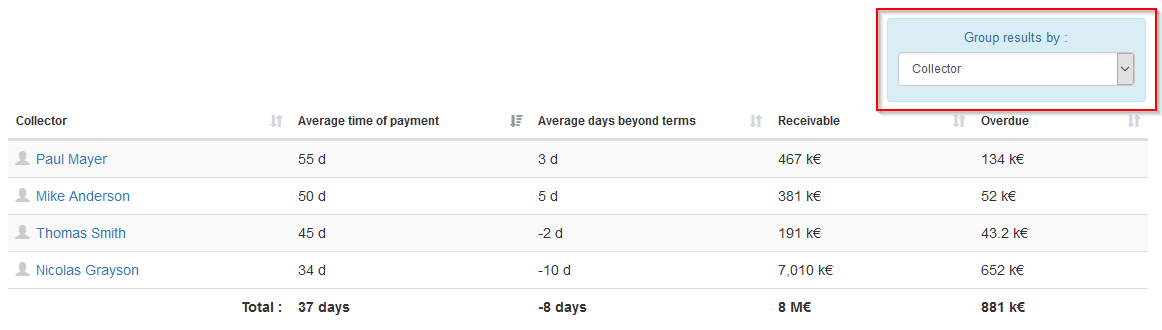
View of the payment profile evolution from the customer file:
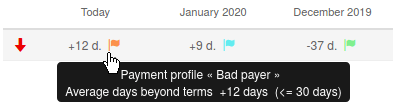
It highlights whether the payment behavior of your customers is healthy (a high proportion of good payers) or deteriorated (a large proportion of bad payers). Based on this report, you will be able to adjust your collection strategy, in addition to facilitate decision-making in Credit Management.
The payment profile report is derived from the payments profiles defined in your My DSO Manager account → How to manage Payment profile?
The Payment profile is defined according to the average payment delay observed over six rolling months.
The graph
It allows to visualize the distribution of your customers according to their payment behavior, in number or amount:
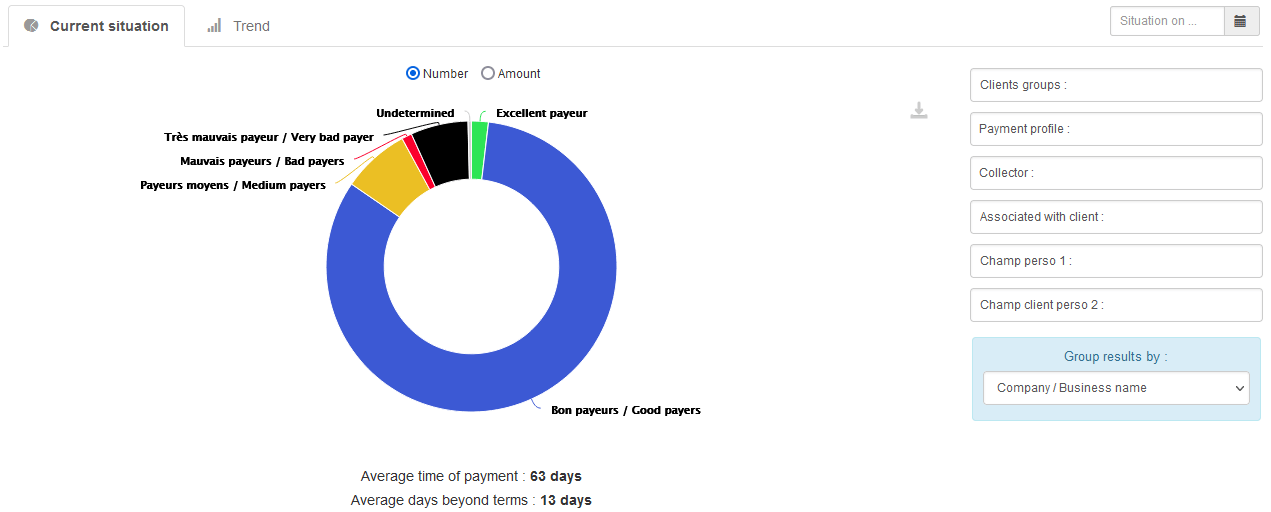
It is also possible to view the evolution of the Payments profiles, in months or weeks, in the form of lines or a histogram:
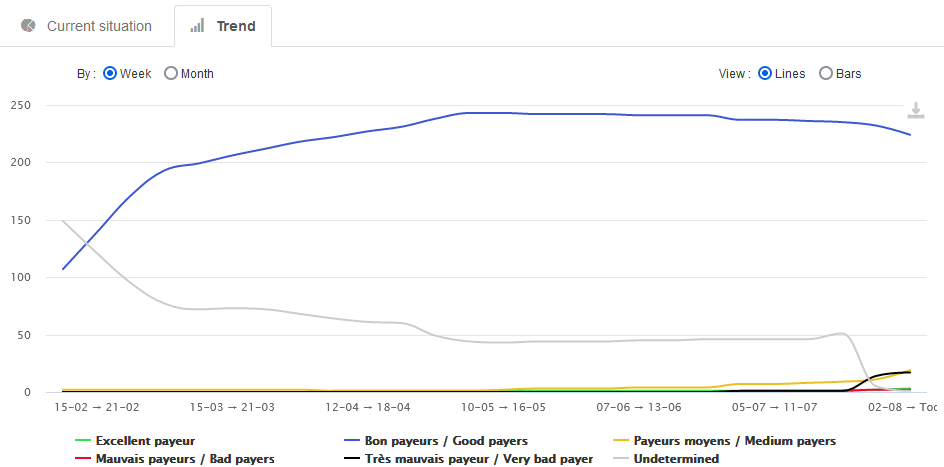
The table
By default, it highlights the payment behavior by customer. This list can be sorted in many ways to target the customers you want to act on.
For example, a descending sort on the « Average payment delay » will show the worst payers, which will help you to identify the customers presenting a high risk for the cash flow and the profitability of your business.
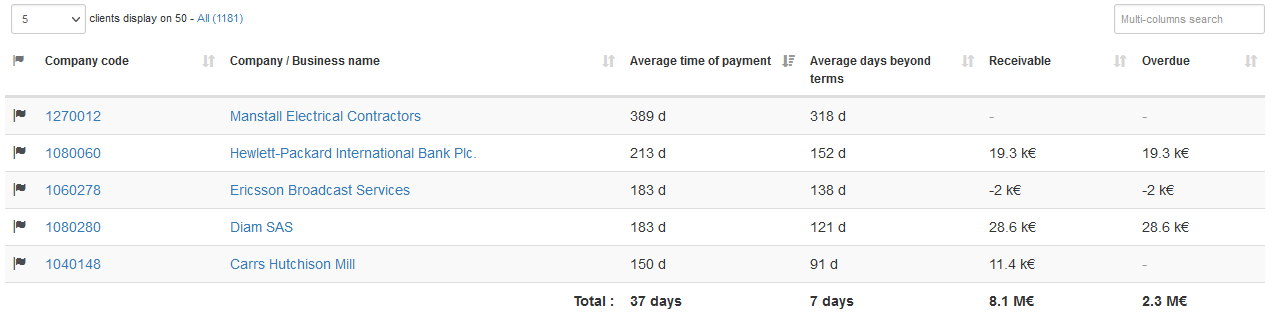
From the « Trend » tab, see the improvements and / or deterioration of your customers payment behavior, that you can analyze on multiple axes.
This table highlights the evolution of payment behavior by customers, and allows you to quickly identify any deterioration in a client's behavior that could suggest financial difficulties, and thus act upstream. Or conversely, highlight clients whose behavior has improved following properly carried out follow-up actions.
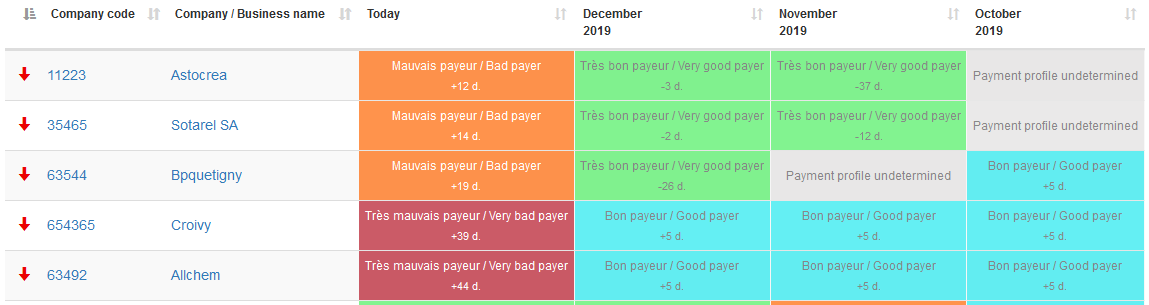
It is possible to « Group results » by collector and by any customer analytical field:
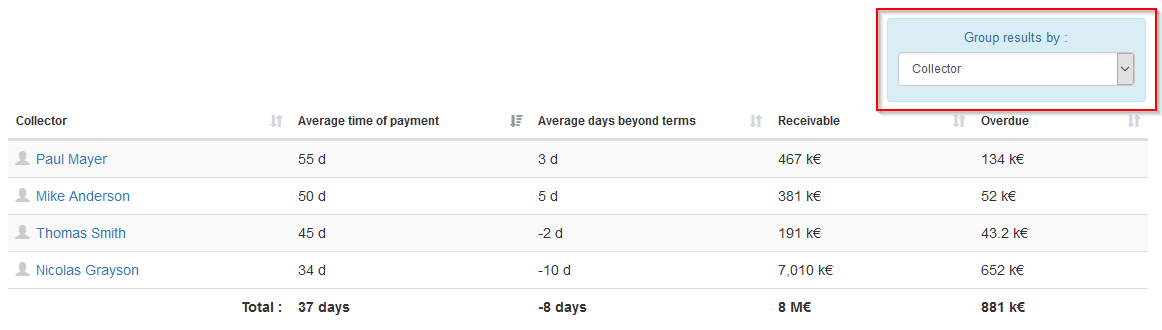
As all reports, it is possible to filter it by collector, group of customers, salesperson, etc., and to find it by customer in the Reports and Indicators tab of the customer file. It can also be displayed at an earlier date.
View of the payment profile evolution from the customer file:
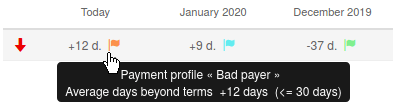
← Back : Online help » Various questions