Assign customers' groups automatically
With Search & Assign feature, you can automatically and dynamically assign groups to your customers. Groups can be created for multiple reasons and issues: risk, commercial, reporting, etc.
First, please note the following requirements:
Here, we'll assign the English Speaking Customers group for customers whose country is the UK, USA and Canada.- The group must already exist
What is a Group and how to assign it to your customers?
- The search for the assignment must have been created.
Customize and save your searches in My DSO Manager!
Our group and our search have already been created.
Go to Settings tab, AI Search & Assign :
Select the "Groups" attribute, and click on + Add.
In the Pop-Up window, proceed with the settings:
- Select the group to be assigned to.
- Choose the search to identify customers
- Finally, click on Save !
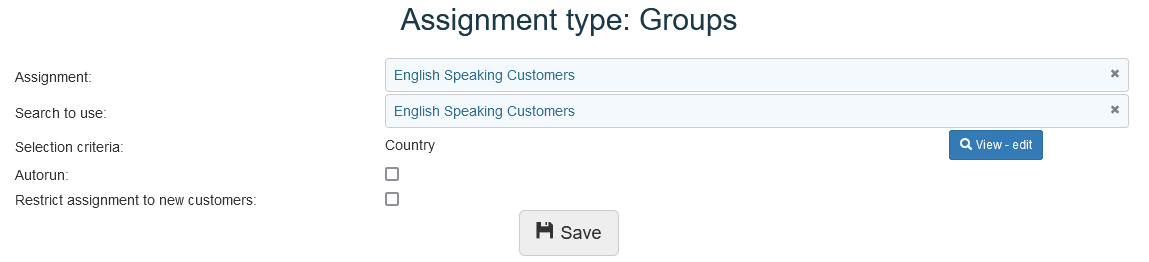
You can immediately apply the assignment rule by selecting "Run automatic sequence" if the Autorun was selected.
If you've set up the sequence manually, you'll need to launch it by clicking on the logo!
This particularly simple example is intended to illustrate the unlimited possibilities of dynamically creating customer segmentations in your platform based on all the information available, for reporting or creating strategies based on these segmentations.