Online help
Disputes management »
How to create and close a dispute case?
The creation of a dispute comes after an exchange with the client indicating a valid reason for not paying certain invoices. It is done on the client sheet / statement of account of open items.
You must select the items concerned by the dispute by checking them on the left of the screen and then click the button Change status ... .
Dispute creation
You must select the items concerned by the dispute by checking them on the left of the screen and then click the button Change status ... .
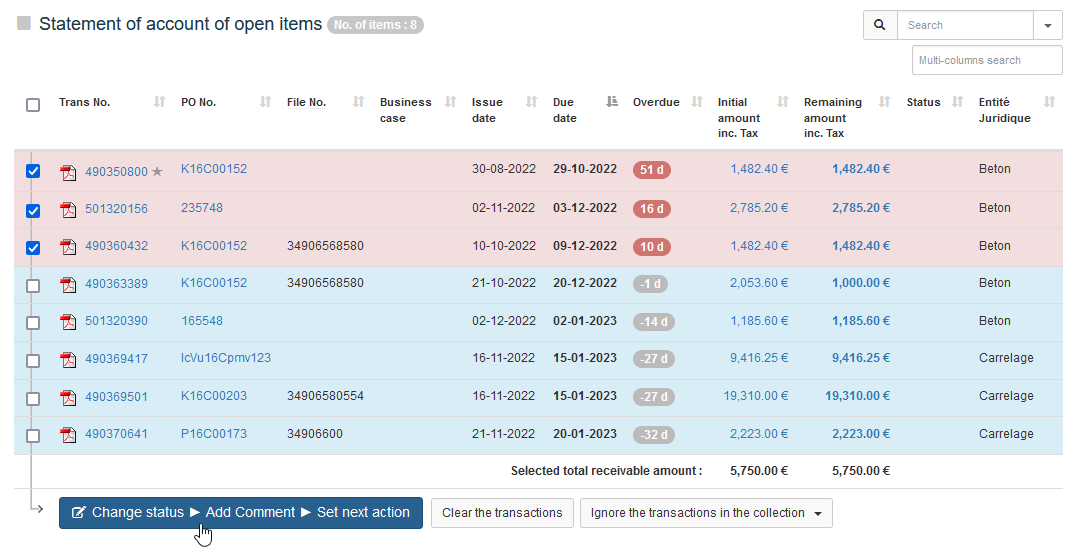
Step 1 Select the status to associate
In this example, a « Price dispute ». Fill also a comment describing as precisely as possible the dispute, as well as the Resolver, i.e. the person who will be able to resolve this dispute in your company (salesperson, sales assistant, technician, etc.).
It is on the basis of this description that the resolver will work to solve the dispute. It must therefore be fully representative of the expression of the customer.
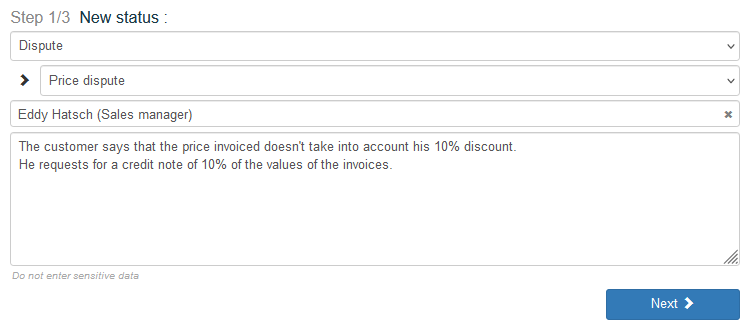
Step 2 Send an email:
As soon as a Resolver is identified, My DSO Manager propose you to send an internal interactive email including all required information to work on the case. It is possible to use the #Hashtag to insert dynamic content such as a list of the items concerned by the dispute (
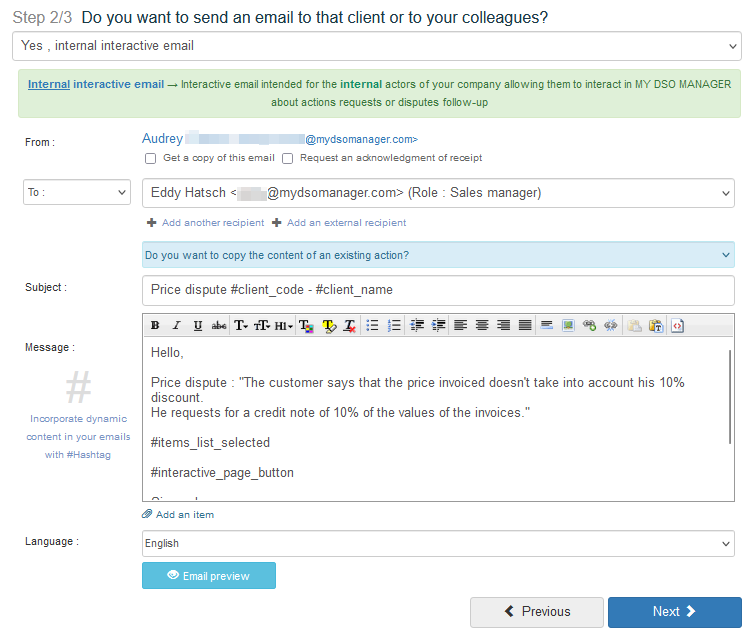
A quick preview ensures that the email contains the correct information.
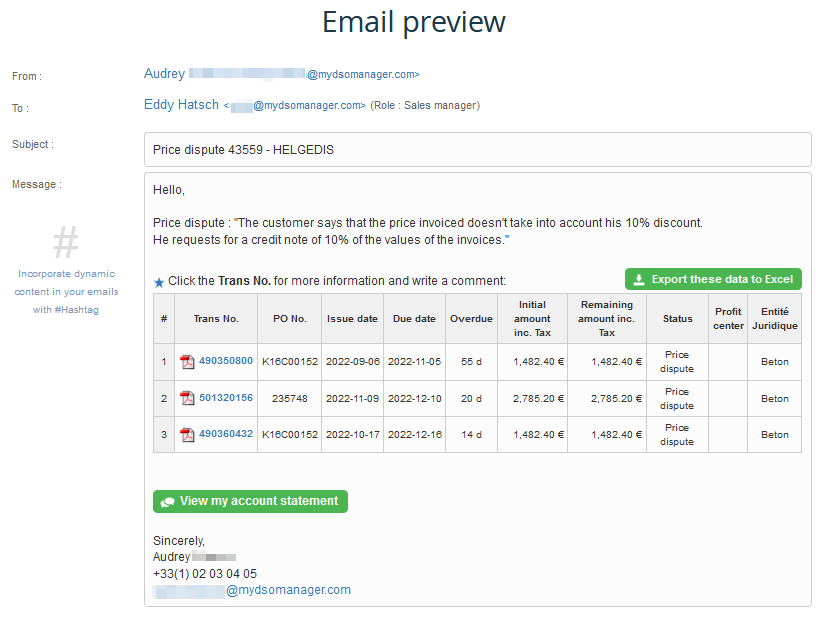
Step 3 Set the next action:
The last step is to remove the disputed items of the collection scenario by creating a specific action of dispute follow-up.
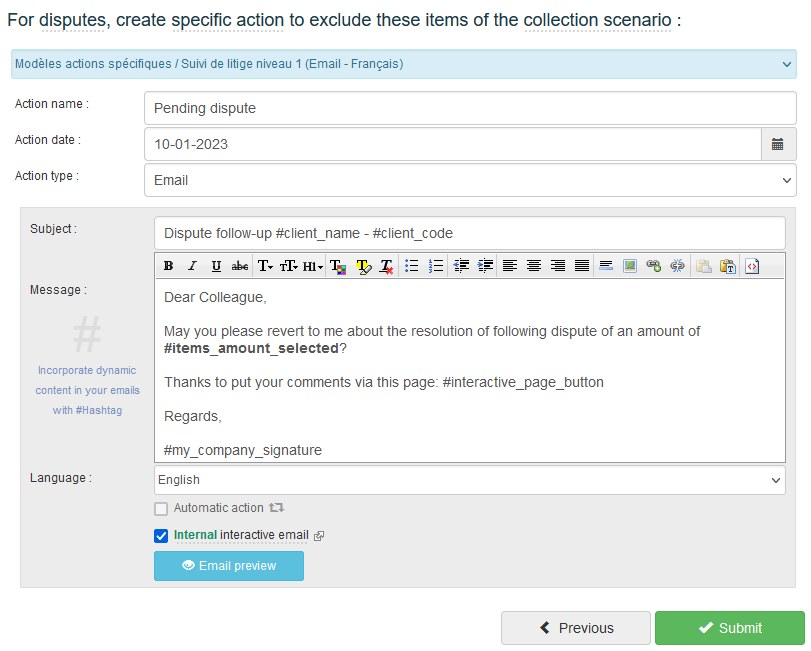
Set a date for the action that is consistent with the time needed to resolver to settle the problem. It is possible in Setup / Manage item status
The resolver is visible in the relevant action:
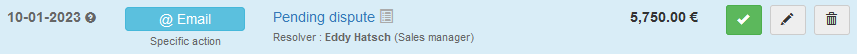
Your collection agenda, Report Items status, Report Disputes and items searches can be filtered on the Resolver criterion:
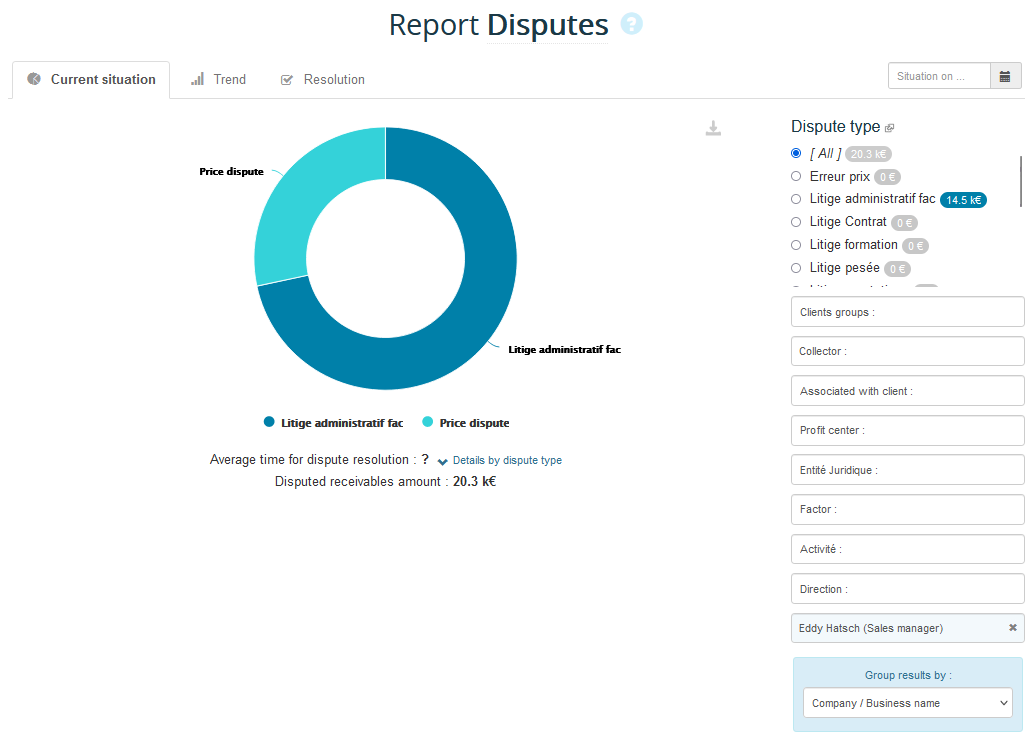
Dispute follow-up
If you do not have a feedback from the resolver, chase him / her up without ending the action (and thus without closing the dispute) and then change the date of the action to a later date, which will allow you to chase him / her againt.
→ For more information: How to make live a specific action?
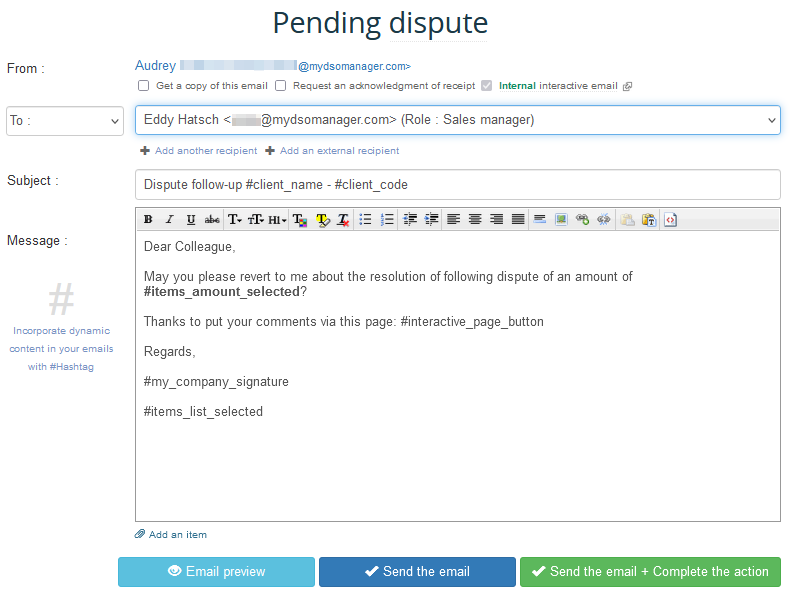
Dispute resolution
Once the problem resolved (credit note issued in our example), you need to close the dispute.
To do so, terminate the specific action of dispute follow-up in the customer sheet or in the collection agenda
The invoices are now collectable (non-disputed anymore). A dunning action can be done to get their payment quickly. Indeed, the customer has no reason to block payment.
← Back : Online help » Various questions