Online help
Collect in My DSO Manager »
What is a collection scenario?
A collection scenario is a series of dunning actions which are triggered according the leader invoice : invoice of the customer account which have the oldest due date, not excluded by a dispute or a specific action (identified by a star), or the date of the last action.
There are several types of action:
For every action of mail, email, fax and SMS, it is necessary to create a template.
More information: How to create or modify a collection scenario action?
Check the "Automatic action to be confirmed" option when starting My DSO Manager to check automatic emails before sending:
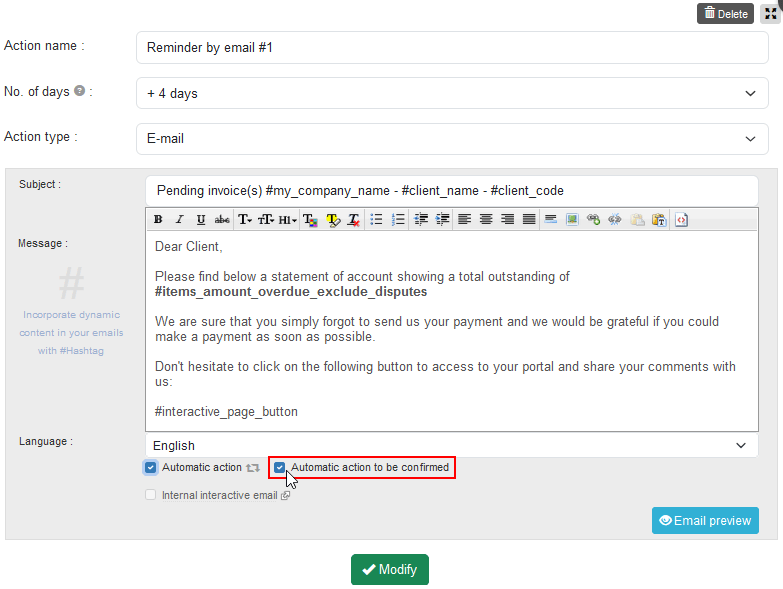
Each scenario is created according to the client type to which it will be assigned. For example, My DSO Manager proposes a standard collection scenario, a second one for clients identified as risky and a third for public clients.
Standard scenario example:
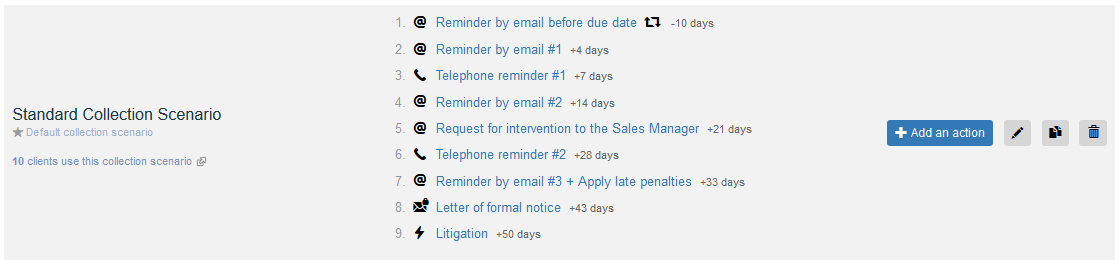
You can create and manage them in the Settings, Manage collection scenarios
There are several types of action:
- Phone call
- @ Email (manual or automatic), interactive or internal interactive email
- Post mail with or without acknowledgment of receipt
- SMS
- Fax
- Litigation
For every action of mail, email, fax and SMS, it is necessary to create a template.
More information: How to create or modify a collection scenario action?
Actions are triggered based either on:
- The oldest invoice due date of customer account (not excluded by a specific action). This invoice is called the leader invoice.
→ Once this leader invoice is cleared or excluded by a specific action, the collection scenario resumes at the beginning.
- The date of last collection scenario action done
→ My DSO Manager keeps the interval defined between two actions of recovery scenarios.
Check the "Automatic action to be confirmed" option when starting My DSO Manager to check automatic emails before sending:
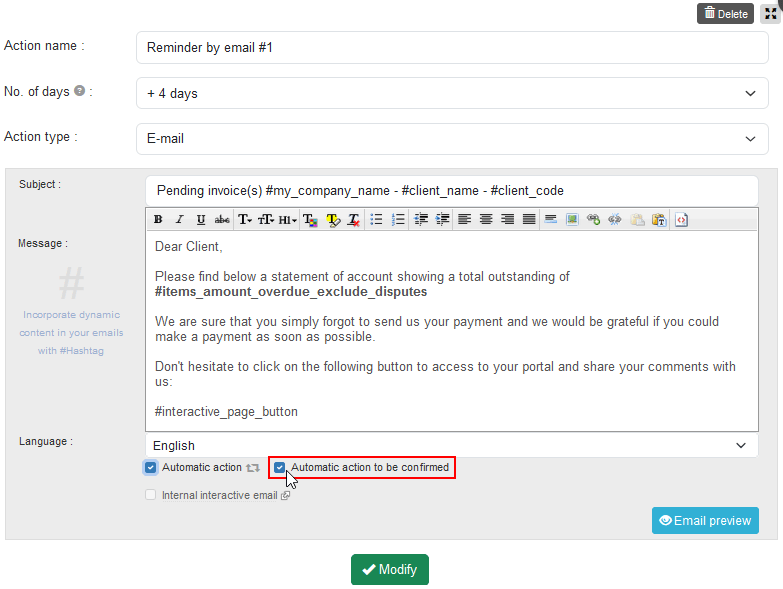
Each scenario is created according to the client type to which it will be assigned. For example, My DSO Manager proposes a standard collection scenario, a second one for clients identified as risky and a third for public clients.
Standard scenario example:
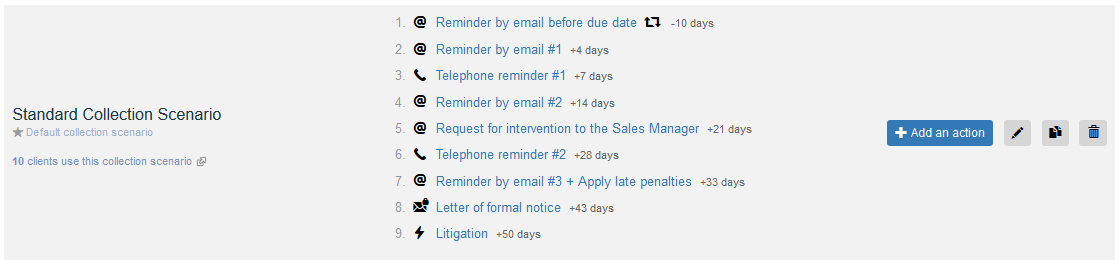
You can create an unlimited number of collection scenarios in My DSO Manager to adapt your recovery strategy to your customers typologies.
You can create and manage them in the Settings, Manage collection scenarios
The scenario will be applied in 80% or 90% of cases (all normal cases). The collector carry out the action proposed by My DSO Manager. However, he can adapt the recovery if he considers it is necessary because of a specific context with this customer , realizing a specific action or an action out of collection scenario, initiated from the customer sheet.
← Back : Online help » Various questions