Discover the new Search & Assign AI
Fans of elaborated and automated settings, don't miss what follows!
The new Artificial Intelligence Search & Assign combines the flexibility of My DSO Manager and automation in order to create simple or very elaborate settings intelligently adapting to each customer account, in real time of course!
Imagine that you could, based on all the criteria and information present in My DSO Manager:
In B to B credit management and cash collection, automation takes on its full meaning when it is part of flexibility, when it frees the human mind from automatable tasks so that he can focus on solving problems and interactions that require his skills.
Each setting is done in two steps:
The new Artificial Intelligence Search & Assign combines the flexibility of My DSO Manager and automation in order to create simple or very elaborate settings intelligently adapting to each customer account, in real time of course!
Imagine that you could, based on all the criteria and information present in My DSO Manager:
- Dynamically create the portfolios of collectors.
- Assign dunning scenarios according to payment profile, risk category , overdue level, customer language, etc.
- Create customer groups or portfolios for salespeople or any other type of user.
- Enable interactive emails or late payment penalties, etc.
The field of possibilities is immense. Open your imagination to bring even more relevance to your collection management, customer risk and the evaluation of your performance.
Search & Assign is a powerful functionality that combines agility and automation. Learn more with the online help section dedicated to this feature.In B to B credit management and cash collection, automation takes on its full meaning when it is part of flexibility, when it frees the human mind from automatable tasks so that he can focus on solving problems and interactions that require his skills.
Each setting is done in two steps:
- Create and save the search corresponding to the customers you want to select for this assignment. For example, UK customers with a good payer profile and good scoring:

- In Admin / Manage automatic assignments, assign the appropriate collection scenario as well as the collector to the customers corresponding to this search:
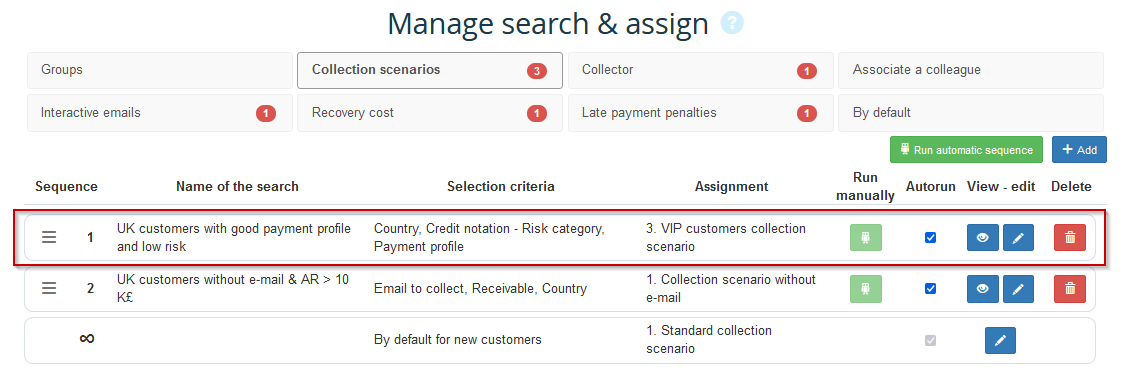
The whole thing is dynamic! After each data import from your ERP, i.e. x times per day, the search is executed as well as the corresponding assignments. It is also possible to start the execution of assignments manually. - Participate in online training in the form of a webinar. This is a 45 minutes collective training course that presents the functionality in a general way, without focusing on your data and your platform.
- Request personalized training, online or on site. In this case, we help you to build the configuration of your platform according to your strategies and practices.
This functionality considerably increases the range of possibilities for companies that need a lot of finesse thanks to a dynamic and flexible configuration.
These advanced settings are therefore reserved for users who have followed adequate training.
For this, two options are possible:Interested in learning more about Search & Assign?
Contact us!