Resolving a dispute is as easy as a few clicks!
The user-friendly and intuitive interface of My DSO Manager makes it simple to log a dispute, categorize it, and assign it to the appropriate team for resolution and follow-up in just a few clicks.
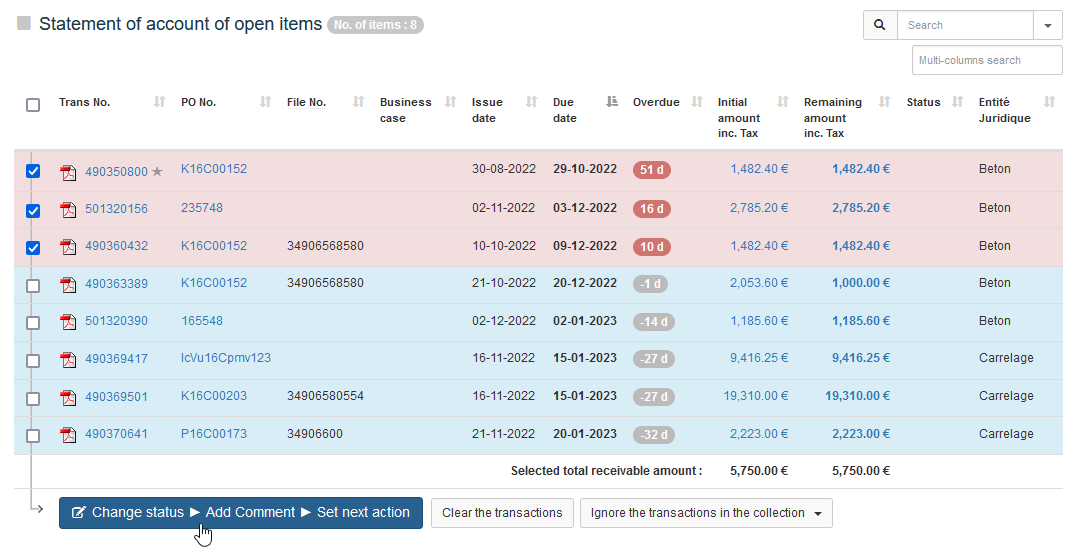
The interface enables you to quickly add comments on the facts and reasons for the client's requirement, as well as to facilitate follow-up by all actors involved in the process.
New: Assign the dispute to a resolver to whom the interactive internal e-mail will be sent. In addition, this person will be able to filter their agenda and the disputes report to view all the disputes assigned to them!
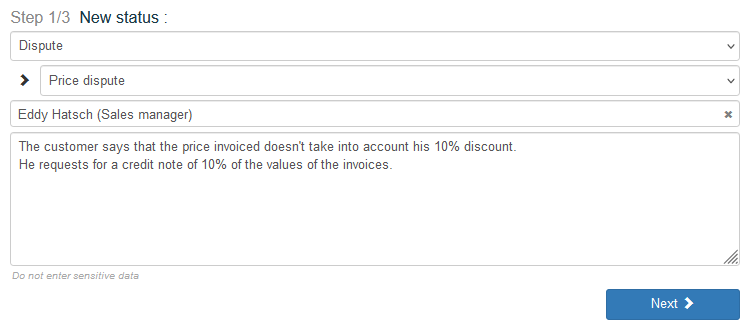
My DSO Manager's innovative internal interactive e-mail functionality allows for fluid, instantaneous communication, enriched with all the information needed to work on the case: performance, quality, and reactivity to continuously improve the time to resolution of the dispute and thus further ensure customer satisfaction.
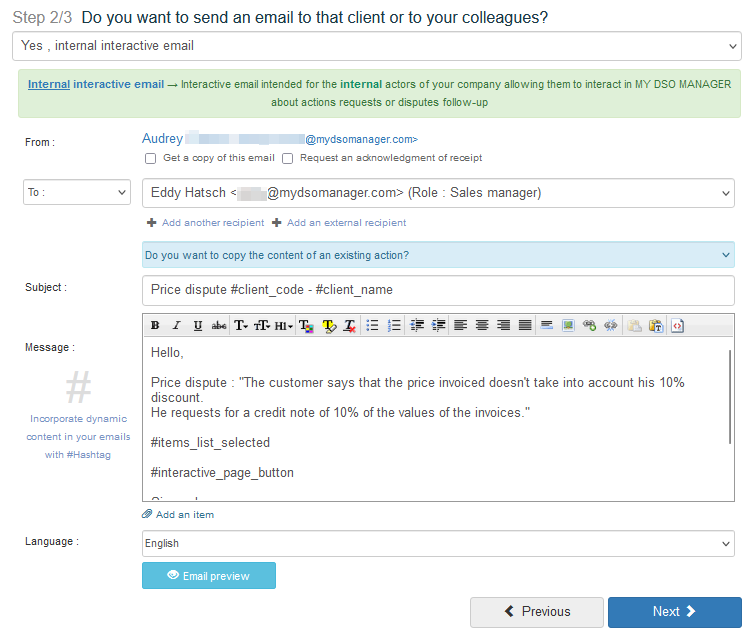
Refer to our online help for more information on the detailed interfaces to this process and the various dashboards available to the Dispute Resolver.
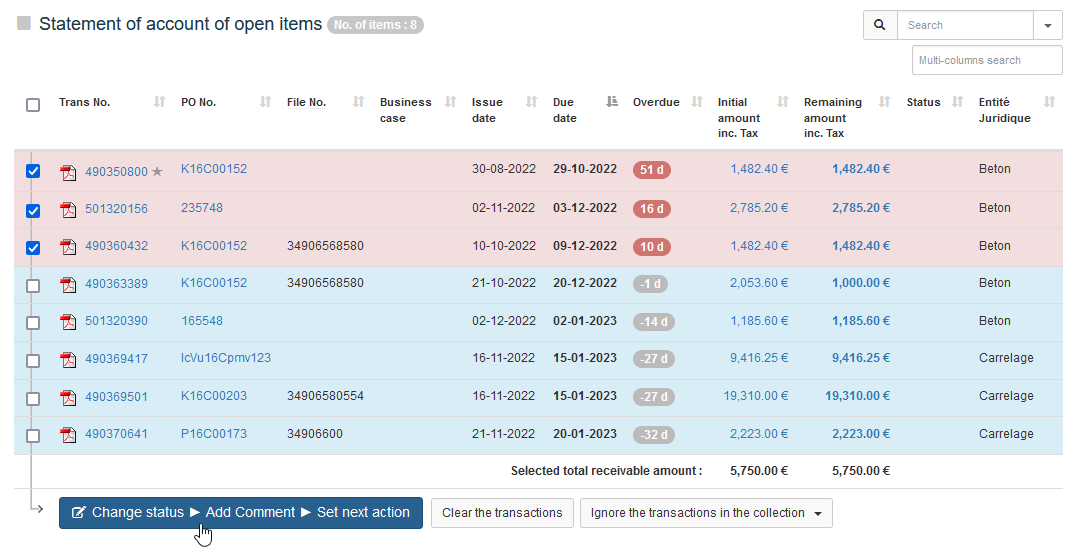
The interface enables you to quickly add comments on the facts and reasons for the client's requirement, as well as to facilitate follow-up by all actors involved in the process.
New: Assign the dispute to a resolver to whom the interactive internal e-mail will be sent. In addition, this person will be able to filter their agenda and the disputes report to view all the disputes assigned to them!
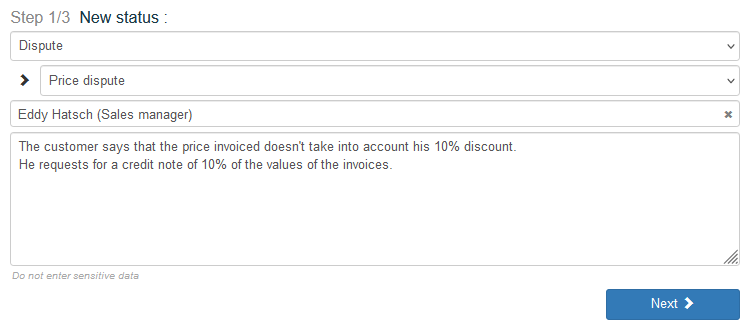
My DSO Manager's innovative internal interactive e-mail functionality allows for fluid, instantaneous communication, enriched with all the information needed to work on the case: performance, quality, and reactivity to continuously improve the time to resolution of the dispute and thus further ensure customer satisfaction.
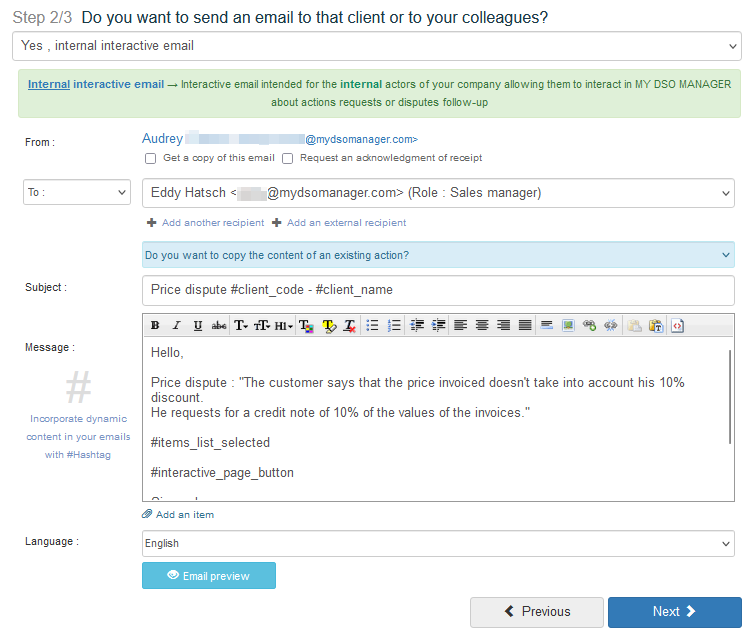
Refer to our online help for more information on the detailed interfaces to this process and the various dashboards available to the Dispute Resolver.